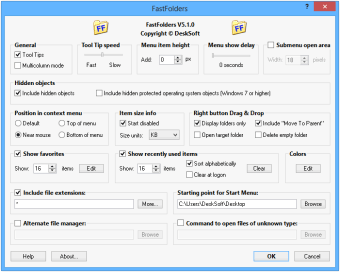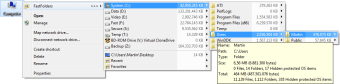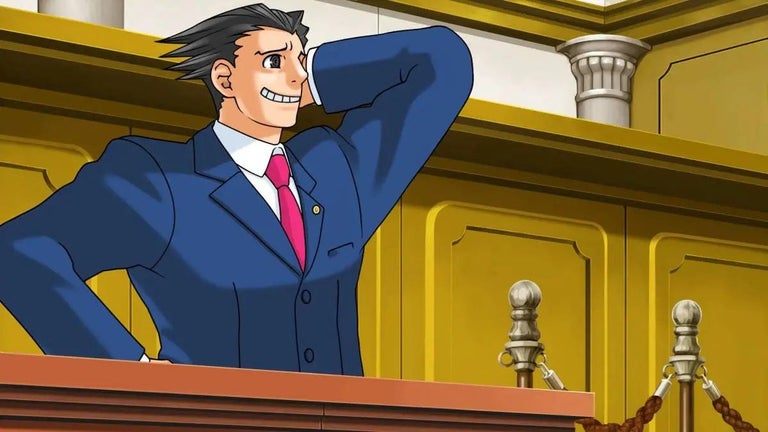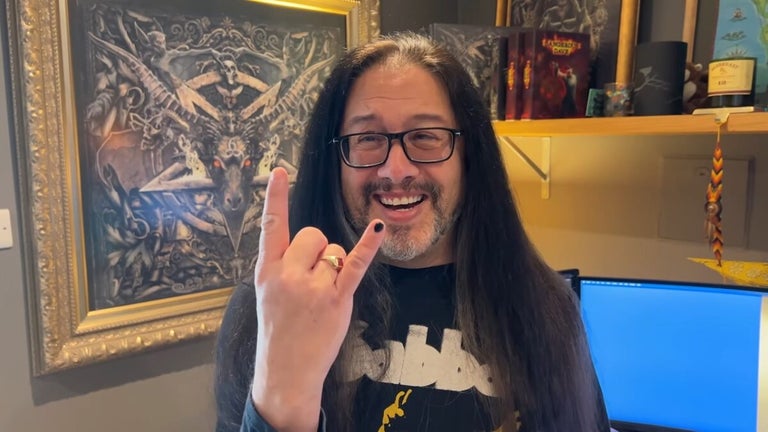Streamline Your File Management with FastFolders
FastFolders is a trial version utility for Windows designed to enhance file management efficiency. It allows users to access folders quickly from the context menu, improving navigation through the file system. With its intuitive interface, FastFolders simplifies the process of opening frequently used directories, making it an essential tool for users who handle multiple files and folders daily.
The application categorizes folders for easy access and supports customization, enabling users to tailor the context menu to their preferences. FastFolders is particularly beneficial for those who require rapid access to various locations on their system, thus saving time and improving productivity. As a trial version, it provides users with the opportunity to evaluate its features before committing to a purchase.